workshop-nodeconfeu2018
Step 3 : Services and Web Bluetooth
So, we’ve seen a simple way to receive data from a Bluetooth device, but how do you transmit (or ‘push’) data to one? With Bluetooth LE, you need to have created a connection to a device to do that.
Bluetooth LE has some confusing terminology here:
- Peripheral/Server - This is the device that ‘serves’ up the characteristics, like a smartwatch or a lightbulb.
- Central/Client - This is the device that initiates the connection to a Peripheral or Server and sends it commands.
Services and Characteristics
When you connect to a Bluetooth device, it advertises a bunch of ‘Services’ it provides. These are described by a UUID (either 16, 32 or 128 bit).
For instance a wireless lightbulb may provide a ‘light’ service and a ‘battery’ service.
Each Service has Characteristics (also described as a UUID), which are basically like variables that can be:
- Read
- Written
- Set up for Notifications - this will tell the connecting device when the value has changes (Indications are almost the same sort of thing)
So for our wireless lightbulb example we might have:
- Service: Light
- Characteristic: Brightness (writable, readable)
- Characteristic: Hue (writable, readable)
- Service: Battery
- Characteristic: Percent Charge (readable, notify)
You can have more than one of the same type of service or Characteristic, so for example our wireless lightbulb may have two lights, or two batteries.
These can be a nightmare to figure out when trying to connect to a device with
code, so it really helps to use an app like nRF Connect (mentioned above)
to really dig into them…
Nordic UART Service
The Bluetooth SIG defines a bunch of standard 16 bit UUIDs that can be used, however one thing it doesn’t define is a simple way to send character data.
This is probably intentional, to stop people using it for everything instead of defining services.
However that hasn’t stopped Nordic Semi (who make the chips we’re using) from defining their own standard, called ‘Nordic UART’, using the 128 bit UUIDs.
This consist of one Service, and two characteristics:
- Service: UUID 6e400001-b5a3-f393-e0a9-e50e24dcca9e - Nordic UART
- Characteristic: UUID 6e400002-b5a3-f393-e0a9-e50e24dcca9e - TX (notify)
- Characteristic: UUID 6e400003-b5a3-f393-e0a9-e50e24dcca9e - RX (writable)
A note on UUIDs: While 128 bit UUIDs are 16 bytes, once a connection is established
the UUID is remembered - as long as you create one ‘base’ UUID of the form
0000xxxx-0000-0000-0000-000000000000 and then change only the xxxx bit
it’s pretty efficient - which is what Nordic have done above.
Espruino devices use a Nordic UART Service for their REPL - so
for instance this is what you see looking at an Espruino in the nRF Connect app:
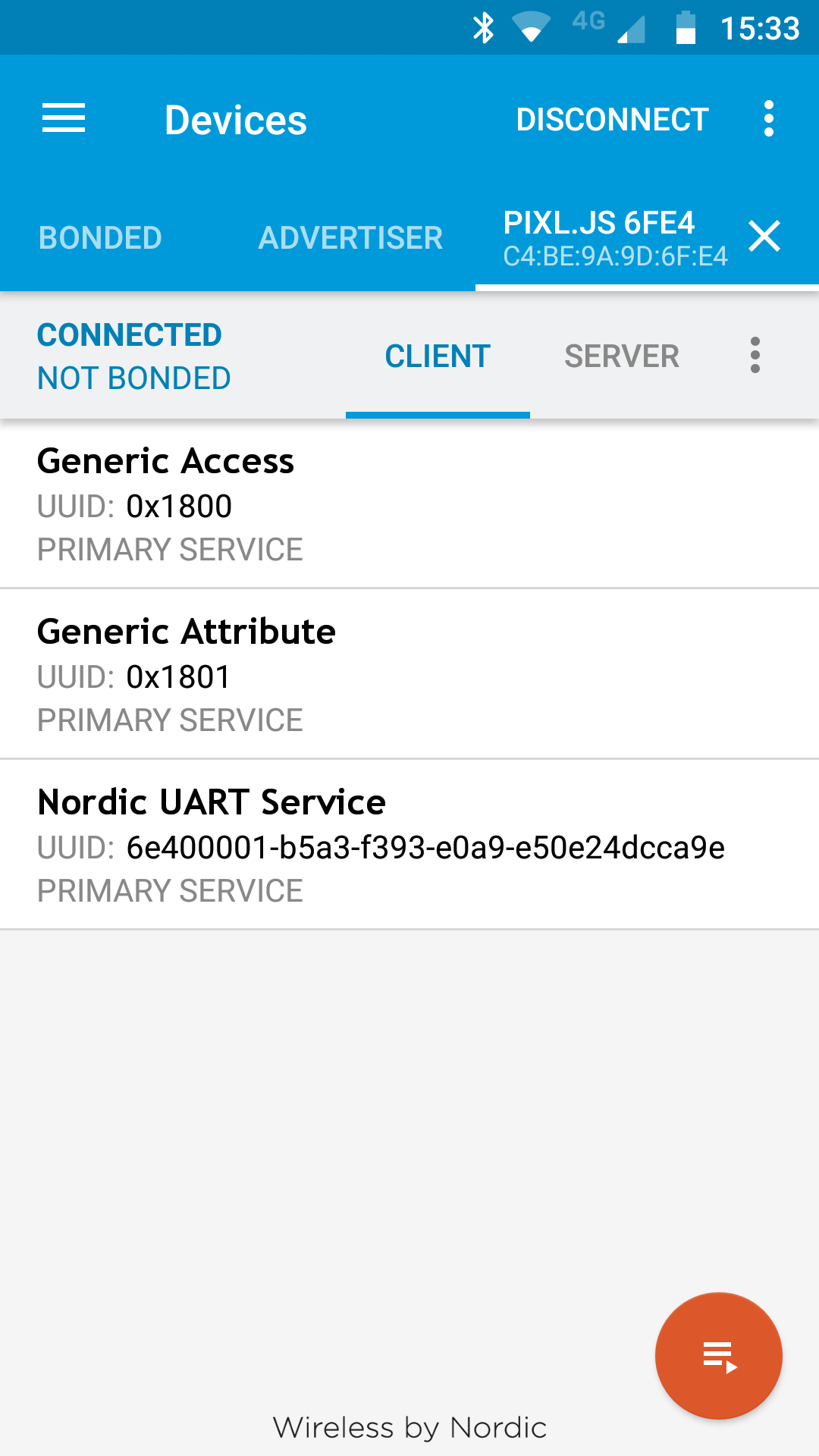
And with the service ‘expanded’:
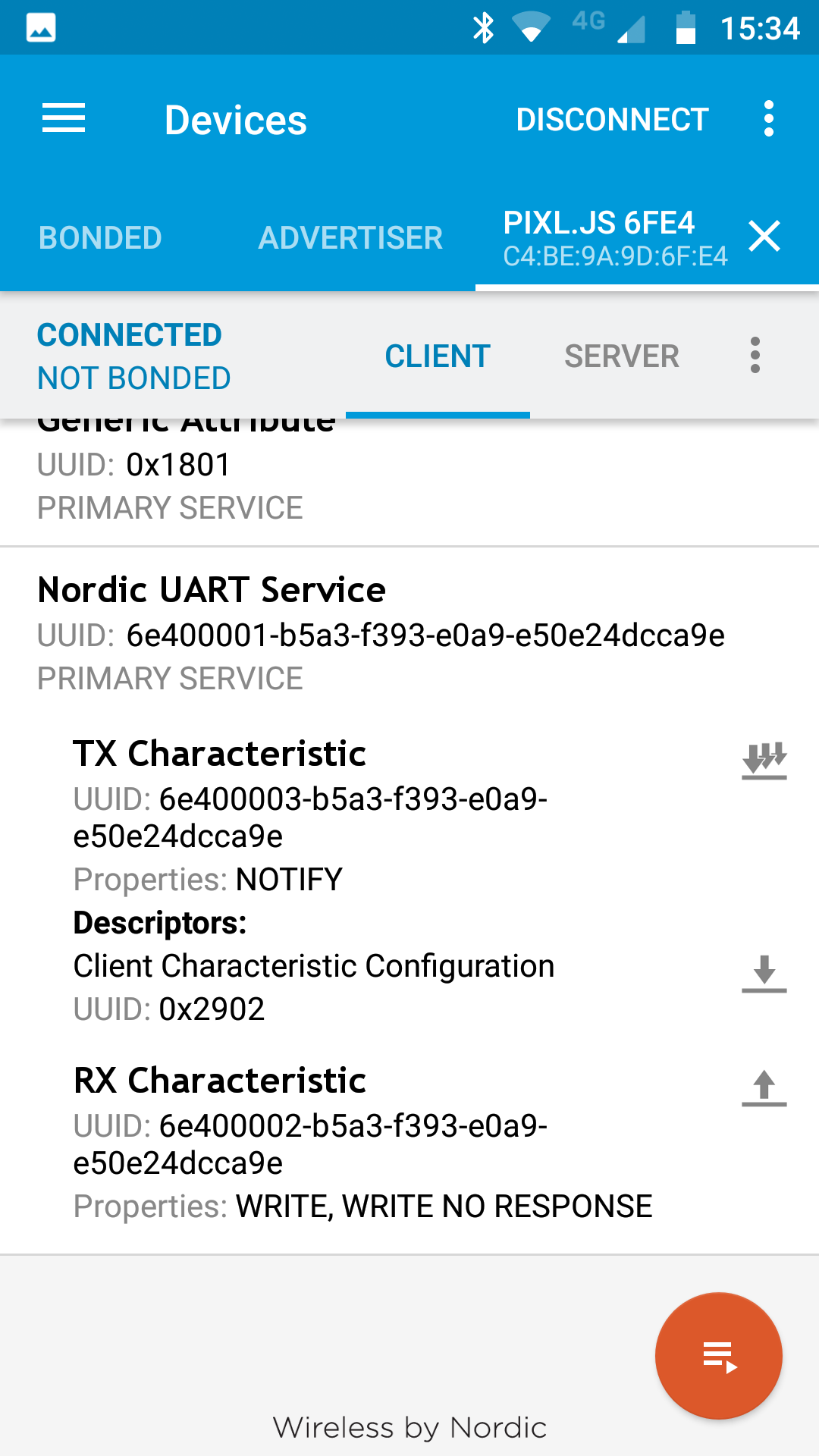
Creating an HTTPS page
First, as a test that everything is working, we’re going to use a simple library for Espruino called puck.js, which makes it easy to send text over the Nordic UART Service. Then, we’ll move onto bare Web Bluetooth.
Since the REPL is available over the Nordic UART, all we’ll do is send JS
commands followed by a newline. For instance 'LED1.set();\n' should turn
the LED on.
For security reasons, Web Bluetooth will only work from a webpage served over HTTPS (not from HTTP,
or a local file) and not from within an iframe, so we can’t just use something
like jsfiddle
You may have your own arrangement (HTTPS on localhost) in which case use whatever works for you, but here are the steps to use GitHub:
- Log in or create an account on GitHub.com
- Click on the
Repositoriestab, and clickNew - Enter
PuckTestas the name, make sure you checkInitialize this repository with a README, and clickCreate(if you don’t, you’ll have to use command-line tools to create a new file) - Click on the
Settingstab in the top right - Scroll down to
GitHub Pages, underSourcechoosemaster branchand clickSave - Now go back to the
Codetab, and clickCreate new filein the top right - Enter
test.htmlas the name - Now Copy and paste the following code and click
Commit new fileat the bottom:
<html>
<head>
</head>
<body>
<script src="https://www.puck-js.com/puck.js"></script>
<button onclick="Puck.write('LED1.set();\n');">On!</button>
<button onclick="Puck.write('LED1.reset();\n');">Off!</button>
</body>
</html>
You’ll now have your own webpage at: https://your_username.github.io/PuckTest/test.html
Now…
- Make sure you have disconnected from your device using the Web IDE, but leave your device connectable as detailed right at the start.
- Go to your Webpage URL, and click the
Onbutton - If all goes well, you’ll get the Web Bluetooth window where you can select you device
- Not working? Try the version hosted on the Espruino site and see if that works.
- After a few seconds the red LED should light
- You can then click
OffandOnto toggle it - Close the webpage to disconnect
More info about this is on the Espruino site.
Connecting from an Espruino device
You can connect from one Espruino device to another using a UART connection as well. Check out http://www.espruino.com/Puck.js+BLE+UART for some examples of doing that.