workshop-nodeconfeu2018
Step 5 - Notifications
Step 5 : Notifications
Ok, so what if we want to get data from a Bluetooth Peripheral?
Well, we could use characteristic.readValue() which behaves exactly like
you’d expect - it returns a promise which resolves with the value.
However in many cases we’re not interested repeatedly making readings, but in getting notified when a reading changes.
- Ensure everything (including the Web Bluetooth page) is disconnected from Espruino
- Close the tab with the Web Bluetooth Page (the Badge’s services can end up being cached)
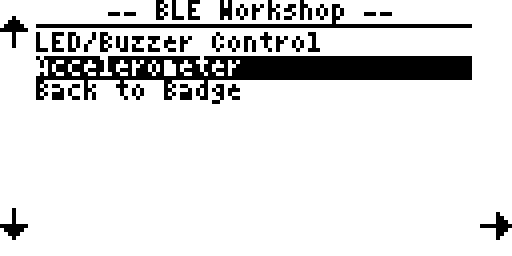
- Choose
Accelerometerfrom the Badge’s menu
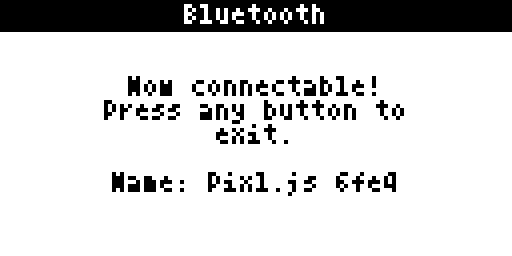
- You should now see a menu saying the badge is connectable.
The Badge has now configured itself as the following:
- Service: UUID 7b340000-105b-2b38-3a74-2932f884e90e - Badge Service
- Characteristic: UUID 7b340003-105b-2b38-3a74-2932f884e90e - Accelerometer - 3 bytes (notifyable)
So all we have to do is use getPrimaryService and getCharacteristic to find
the characteristic as before, but then characteristic.startNotifications() to
start us receiving characteristicvaluechanged events whenever the badge
sends a notification.
<html>
<body>
<button onclick="connect()">Connect to Web Bluetooth</button>
<div id="data"></div>
<script>
function connect() {
var options = {
filters: [
{namePrefix: 'Pixl.js'},
],
optionalServices: [ "7b340000-105b-2b38-3a74-2932f884e90e" ]
};
var busy = false;
var gatt, service;
navigator.bluetooth.requestDevice(options).then(function(device) {
console.log('Device: ' + JSON.stringify(device));
return device.gatt.connect();
}).then(function(g) {
gatt = g;
// Get our custom service
return gatt.getPrimaryService("7b340000-105b-2b38-3a74-2932f884e90e");
}).then(function(s) {
service = s;
// Get the Acceleorometer characteristic
return service.getCharacteristic("7b340003-105b-2b38-3a74-2932f884e90e");
}).then(function(characteristic) {
var dataDiv = document.querySelector("#data");
// When we get a notification, write the data to a div below the button
characteristic.addEventListener('characteristicvaluechanged', function(event) {
var value = event.target.value.buffer; // an arraybuffer
dataDiv.textContent = (new Int8Array(value)).toString();
});
// Now start getting notifications
return characteristic.startNotifications();
}).then(function() {
//gatt.disconnect();
console.log("Done!");
}).catch(function(error) {
console.log("Something went wrong. " + error);
});
}
</script>
</body>
</html>
How do you do this on the Bluetooth Peripheral?
The code needed to handle this on the peripheral (which is being called when you choose the menu item) is simply:
NRF.setServices({
"7b340000-105b-2b38-3a74-2932f884e90e" : {
"7b340003-105b-2b38-3a74-2932f884e90e" : {
readable : true,
notify : true,
value : [0,0,0]
}
}
},{uart:false});
// Only start sending notifications a few seconds
// after we're connected to.
var started = false;
NRF.on('connect',()=>{
if (started) return;
started = true;
setTimeout(()=>{
// Update the service with new accelerometer data
setInterval(()=>{
var accel = NC.accel();
NRF.updateServices({
"7b340000-105b-2b38-3a74-2932f884e90e" : {
"7b340003-105b-2b38-3a74-2932f884e90e" : {
value : [accel.x*63,accel.y*63,accel.z*63],
notify: true
}
}
});
},200);
}, 2000);
});